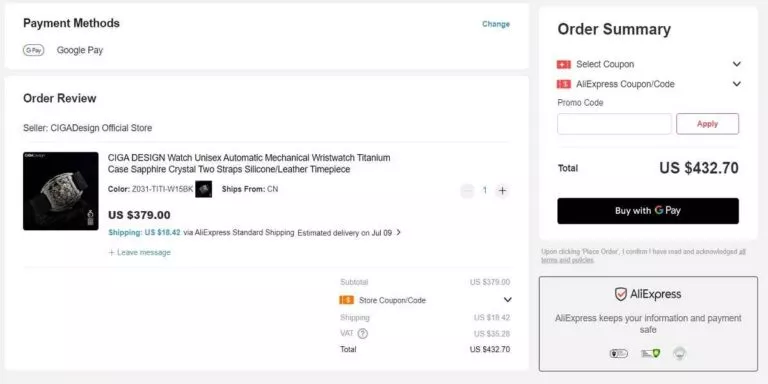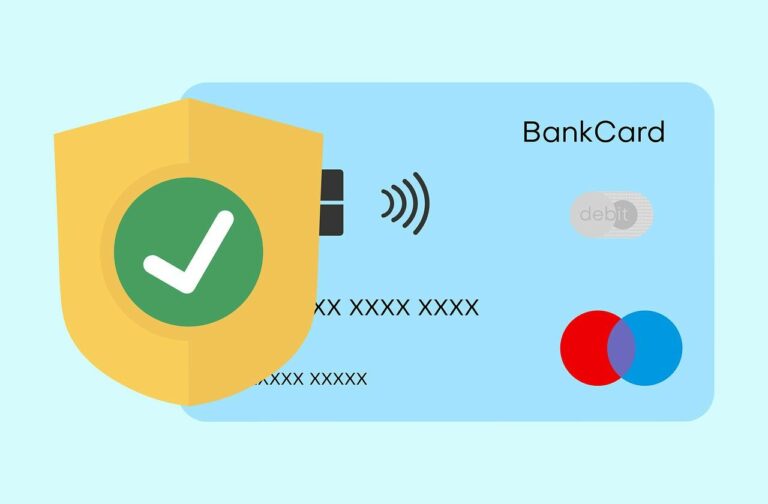Changing your payment method on AliExpress may seem daunting, but it’s often necessary for various reasons. Whether you’re opting for a more secure option, updating an expired card, or exploring other payment methods, understanding how to make this change can enhance your shopping experience.
This guide will walk you through the process step-by-step, ensuring you can make the switch smoothly and securely. By the end, you’ll know the different payment options AliExpress offers, how to change your payment method, and how to troubleshoot common issues.
Let’s get started and make managing your AliExpress payments easier!
UNDERSTANDING ALIEXPRESS PAYMENT METHODS
What Payment Methods Are Accepted by AliExpress?
AliExpress supports a variety of payment methods to accommodate users worldwide. The main options include:
- Credit/Debit Cards: Visa, MasterCard, Maestro, and American Express. This method is convenient and secure.
- Bank Transfers: Direct transfers from your bank account. Secure, but processing may take a few days.
- Western Union: Suitable for international money transfers, ideal for users without cards or bank accounts.
- Local Payment Methods: Depending on your country, options like Boleto (Brazil) and Giropay (Germany) are available, offering localized convenience and potentially lower fees.
How Do These Payment Methods Work on AliExpress?
Using any payment method on AliExpress is straightforward. Here’s how:
- Add Items to Your Cart: Browse and add items to your cart.
- Select a Payment Method: At checkout, choose your preferred payment method from the options available in your region.
- Enter Payment Details: For credit/debit cards, enter your card number, expiration date, and CVV. For bank transfers and Western Union, follow the specific instructions provided.
- Confirm Payment: Review your order, confirm the payment, and AliExpress will process the transaction and send you a confirmation.
COMMON REASONS FOR CHANGING PAYMENT METHODS
Why Would You Need to Change Your Payment Method on AliExpress?
Changing your payment method on AliExpress can be essential for several reasons:
- Security Concerns: If your card details are compromised or you suspect unauthorized activity, updating your payment method is crucial to protect your financial information.
- Expired Cards: Credit and debit cards have expiration dates. When your card expires, you’ll need to update your payment method to continue making purchases.
- Better Payment Options: You might find a payment method that offers lower fees, higher security, or cashback rewards. Switching to a more advantageous option can enhance your shopping experience.
- Lost or Stolen Cards: If your card is lost or stolen, you must remove the old card and add a new one to prevent unauthorized transactions.
- Bank Changes: If you switch banks or your bank changes its policies, you may need to update your payment method to ensure smooth transactions.
- Convenience: Sometimes, users prefer to consolidate their payments under a single method for easier management. Changing to your preferred method can simplify financial tracking.
HOW TO CHANGE PAYMENT METHOD ON ALIEXPRESS
How Can You Change Your Payment Method on AliExpress?
Changing your payment method on AliExpress is a simple process that ensures your transactions are smooth and secure. Follow these steps to update your payment details:
Step 1: Log In to Your AliExpress Account
- Open your browser and go to AliExpress.
- Click on “Sign In” at the top right corner.
- Enter your email and password to log in.
Step 2: Go to “My Orders”
- Once logged in, click on your profile icon or username at the top right.
- From the dropdown menu, select “My Orders.”
Step 3: Find the Relevant Order
- In the “My Orders” section, locate the order for which you want to change the payment method.
- Click on “View Details” next to the order.
Step 4: Click “Change Payment Method”
- On the order details page, look for the option to change the payment method.
- Click on “Change Payment Method.”
Step 5: Select a New Payment Method
- A list of available payment methods will appear.
- Choose your preferred new payment method from the list (e.g., credit/debit card, bank transfer, Western Union).
Step 6: Enter New Payment Details
- If you selected a credit/debit card, enter the card number, expiration date, and CVV.
- For bank transfers or Western Union, follow the on-screen instructions.
Step 7: Confirm the Change
- Review the new payment details to ensure they are correct.
- Click “Confirm” to finalize the change.
- You may receive a confirmation email or notification.
HOW TO CHANGE PAYMENT METHOD ON ALIEXPRESS APP
If you prefer using the AliExpress app, follow these steps to change your payment method:
- Open the AliExpress App
- Launch the AliExpress app on your mobile device.
- Ensure you are logged into your account.
- Navigate to “My Orders”
- Tap on the “Account” icon at the bottom right corner.
- Select “My Orders” from the account menu.
- Select the Order
- Browse through your orders to find the one for which you need to change the payment method.
- Tap on “View Details” next to the relevant order to open the order details page.
- Tap “Change Payment Method”
- On the order details screen, look for the “Change Payment Method” option.
- Tap on this option to proceed.
- Choose a New Payment Method
- A list of available payment methods will be displayed.
- Select your new preferred payment method from the options provided, such as credit/debit card, bank transfer, or Western Union.
- Enter Payment Information
- Depending on the chosen payment method, provide the required details:
- For credit/debit cards: Enter the card number, expiration date, and CVV.
- For bank transfers or Western Union: Follow the specific instructions displayed on the screen.
- Depending on the chosen payment method, provide the required details:
- Confirm Your Changes
- Review the new payment information for accuracy.
- Tap “Confirm” to finalize the change.
- Receive Confirmation
- You may receive a notification or email verifying that your payment method has been successfully updated.
How Can You Ensure a Smooth Payment Method Change?
- Check Network Connection: Ensure you have a stable internet connection to avoid disruptions.
- Keep Information Handy: Have your new payment method details ready for quick and accurate entry.
- Update the App: Use the latest version of the AliExpress app for optimal functionality.
What to Do If You Encounter Issues
- Retry the Process: If the change doesn’t go through initially, repeat the steps.
- Clear Cache: Clearing the app cache can resolve technical glitches.
- Contact Support: If problems persist, contact AliExpress customer support for assistance.
HOW TO CHANGE PAYMENT METHOD ON ALIBABA
Changing your payment method on Alibaba can help you manage your purchases more effectively and ensure smooth transactions. Follow these steps to update your payment details:
Step-by-Step Guide
- Log In to Your Alibaba Account
- Open your browser and go to Alibaba.
- Click on “Sign In” at the top right corner.
- Enter your email and password to log in.
- Go to “My Alibaba”
- Once logged in, click on your profile icon or username at the top right.
- From the dropdown menu, select “My Alibaba.”
- Select “Orders”
- In the “My Alibaba” section, find and click on “Orders” to view your order history.
- Find the Relevant Order
- Browse through your list of orders to find the one for which you need to change the payment method.
- Click on “View Details” next to the relevant order to open the order details page.
- Click “Change Payment Method”
- On the order details page, look for the option labeled “Change Payment Method.”
- Click on this option to proceed.
- Choose a New Payment Method
- A list of available payment methods will be displayed.
- Select your new preferred payment method from the options provided, such as credit/debit card, bank transfer, or other supported methods.
- Enter Payment Information
- Depending on the chosen payment method, provide the required details:
- For credit/debit cards: Enter the card number, expiration date, and CVV.
- For bank transfers: Follow the specific instructions displayed on the screen.
- Depending on the chosen payment method, provide the required details:
- Confirm Your Changes
- Carefully review the new payment information to ensure its accuracy.
- Once verified, click “Confirm” to finalize the change.
- You may receive a confirmation email or notification verifying that your payment method has been successfully updated.
HOW TO DELETE PAYMENT METHOD ON ALIEXPRESS
Deleting a payment method on AliExpress is a straightforward process that helps you manage your payment options and enhances security. Follow these steps to remove a payment method from your AliExpress account:
- Log In to Your AliExpress Account
- Open your browser and go to AliExpress.
- Click on “Sign In” at the top right corner.
- Enter your email and password to log in.
- Go to “My AliExpress”
- Once logged in, click on your profile icon or username at the top right.
- From the dropdown menu, select “My AliExpress.”
- Access Account Settings
- In the “My AliExpress” section, find and click on “Account Settings.”
- Manage Payment Methods
- In the account settings menu, look for “Manage Payment Methods” or “Payment Settings.”
- Click on this option to view your saved payment methods.
- Select the Payment Method to Delete
- You will see a list of your saved payment methods.
- Find the payment method you wish to delete and click on it.
- Delete the Payment Method
- Look for an option to “Delete” or “Remove” the payment method.
- Click on this option to proceed with deleting the payment method.
- Confirm the Deletion
- A confirmation prompt will appear, asking you to confirm the deletion.
- Click “Confirm” or “Yes” to finalize the removal of the payment method.
HOW TO ADD A PAYMENT METHOD ON ALIEXPRESS
Adding a payment method on AliExpress is essential for a smooth shopping experience. Follow these steps to securely add a new payment method to your AliExpress account:
- Log In to Your AliExpress Account
- Open your browser and go to AliExpress.
- Click on “Sign In” at the top right corner.
- Enter your email and password to log in.
- Go to “My AliExpress”
- Once logged in, click on your profile icon or username at the top right.
- From the dropdown menu, select “My AliExpress.”
- Access Account Settings
- In the “My AliExpress” section, find and click on “Account Settings.”
- Manage Payment Methods
- In the account settings menu, look for “Manage Payment Methods” or “Payment Settings.”
- Click on this option to view your saved payment methods.
- Add a New Payment Method
- Click on “Add New Payment Method” or a similar option to begin the process.
- Enter Payment Information
- Depending on the payment method you want to add, you will need to provide the necessary details:
- Credit/Debit Card: Enter the card number, expiration date, and CVV.
- Bank Transfer: Follow the specific instructions provided by AliExpress.
- Local Payment Methods: Provide the required details as prompted.
- Depending on the payment method you want to add, you will need to provide the necessary details:
- Confirm and Save
- Carefully review the payment information you have entered to ensure it is accurate.
- Click “Save” or “Confirm” to add the new payment method to your account.
- Verification
- You may receive a verification prompt to confirm the addition of the new payment method.
- Follow the instructions to verify and complete the process.
HOW TO CHANGE CARD ON ALIEXPRESS APP
Changing your card on the AliExpress app is a simple process that helps ensure your payment information is up-to-date and secure. Follow these steps to update your card details using the AliExpress app:
- Open the AliExpress App
- Launch the AliExpress app on your mobile device.
- Log in to your account if you haven’t already.
- Navigate to “Account Settings”
- Tap on the “Account” icon located at the bottom right corner of the app.
- In the account menu, select “Settings” or “Account Settings.”
- Access Payment Methods
- In the settings menu, look for “Manage Payment Methods” or “Payment Settings.”
- Tap on this option to view your saved payment methods.
- Select the Card to Change
- You will see a list of your saved payment methods.
- Find the card you want to change and tap on it.
- Edit Card Details
- Tap on the option to “Edit” or “Change” the card details.
- Enter the new card information, including the card number, expiration date, and CVV.
- Save the New Card Details
- Carefully review the new card information to ensure it is accurate.
- Tap “Save” or “Confirm” to update the card details in your account.
- Verification
- You may receive a verification prompt to confirm the update of the card details.
- Follow the instructions to verify and complete the process.
DOES ALIEXPRESS TAKE CASH APP?
Can You Use Cash App on AliExpress?
No, AliExpress does not currently accept Cash App as a payment method. While Cash App is a popular digital payment platform, it is not supported for transactions on AliExpress. Instead, AliExpress offers a variety of other payment options that you can use to complete your purchases.
What Payment Methods Are Accepted on AliExpress?
Here are the primary payment methods that AliExpress accepts:
- Credit/Debit Cards:
- AliExpress accepts major credit and debit cards, including Visa, MasterCard, Maestro, and American Express. This is one of the most commonly used payment methods on the platform.
- Bank Transfers:
- Direct bank transfers are available for users who prefer this method. This option might take longer to process compared to card payments.
- Western Union:
- For users who do not have access to credit/debit cards or bank transfers, Western Union offers a reliable alternative.
- Local Payment Methods:
- Depending on your country, AliExpress may support local payment methods such as Boleto in Brazil, Giropay in Germany, and others. These methods provide localized convenience and sometimes lower fees.
- Digital Wallets:
- AliExpress supports certain digital wallets like WebMoney and Yandex.Money, primarily for users in specific regions.
What Should You Do If You Prefer Using Cash App?
If you prefer using Cash App for online transactions, consider the following alternatives:
- Link Your Cash App Card:
- Cash App provides a Cash Card, which is a Visa debit card linked to your Cash App balance. You can use this card to make purchases on AliExpress as you would with any other debit card.
- Transfer Funds to a Supported Payment Method:
- Transfer funds from your Cash App account to a bank account or another payment method that AliExpress accepts, then use that method to complete your purchase.
WHY WON’T ALIEXPRESS ACCEPT MY PAYMENT?
There are several reasons why AliExpress might reject your payment. Understanding these common issues can help you troubleshoot and resolve the problem, ensuring a smooth shopping experience.
Incorrect Card Details
What to Check:
- Card Number: Ensure that the card number is entered correctly without any typos.
- Expiration Date: Verify that the expiration date is accurate.
- CVV Code: Double-check the CVV code (the three-digit number on the back of your card).
Insufficient Funds
What to Check:
- Account Balance: Confirm that your account has enough funds to cover the purchase amount.
- Credit Limit: If using a credit card, make sure you have enough available credit.
Bank Restrictions
What to Check:
- International Transactions: Some banks block international transactions by default. Contact your bank to ensure they allow purchases from AliExpress.
- Fraud Alerts: Your bank might flag the transaction as suspicious. Notify your bank to authorize the payment.
Expired Card
What to Check:
- Card Validity: Make sure your card is not expired. If it is, update your payment method with a valid card.
Incorrect Billing Information
What to Check:
- Billing Address: Ensure that the billing address you entered matches the one associated with your card.
- Zip Code: Double-check that the zip code is correct.
Security Measures
What to Check:
- Verification Steps: Some payments require additional verification steps. Make sure you complete any prompts for two-factor authentication or security codes sent by your bank.
- Browser Security Settings: Ensure that your browser is up-to-date and that security settings do not block the payment process.
Technical Issues
What to Check:
- Clear Cache and Cookies: Sometimes, clearing your browser’s cache and cookies can resolve technical issues.
- Try a Different Browser or Device: If the payment still doesn’t go through, try using a different browser or device.
Payment Method Issues
What to Check:
- Payment Method Availability: Not all payment methods are accepted in every country. Ensure the payment method you are using is supported in your region.
- Third-Party Payment Services: If using a third-party service like Klarna or Afterpay, ensure your account with them is in good standing and set up correctly.
Contacting Customer Support
What to Do:
- AliExpress Support: If you’ve checked all the above and still face issues, contact AliExpress customer support for assistance.
- Bank Support: Sometimes, contacting your bank can provide insights into why the payment is being blocked and how to resolve it.