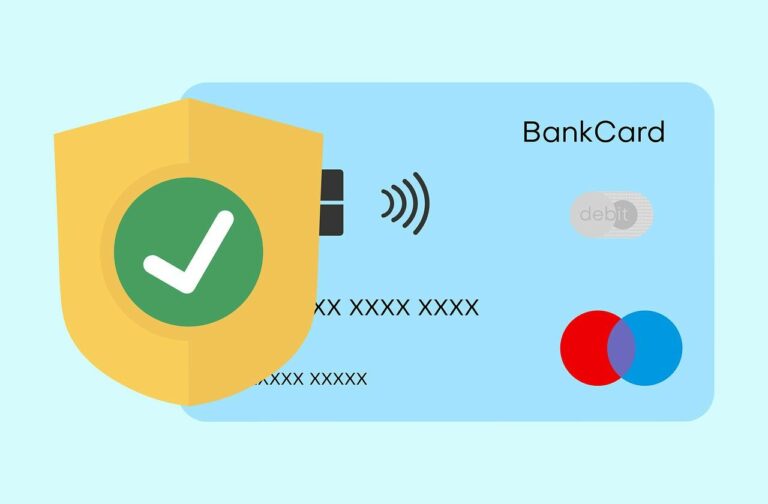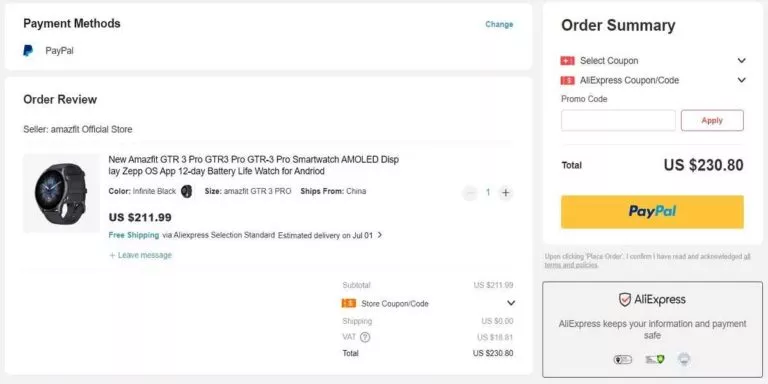Does the AliExpress checkout process feel like an obstacle course? Do you find yourself constantly reaching for your wallet? With Google Pay, you can simplify your online shopping journey.
This guide will show you how to use Google Pay on AliExpress and streamline your checkout for good!
UNDERSTANDING GOOGLE PAY ON ALIEXPRESS
Understanding Google Pay on AliExpress involves recognizing how this payment method integrates with one of the world’s largest online retail platforms, offering a seamless and secure way for shoppers to make purchases.
Does AliExpress Accept Google Pay?
Yes, AliExpress accepts Google Pay as a payment method in many countries and regions. This allows shoppers to use their Google Pay accounts to make purchases on AliExpress, providing a convenient and secure way to pay. Google Pay is known for its fast checkout process and enhanced security features, such as encryption and tokenization, which protect your financial information.
What is Google Pay?
Google Pay acts as a digital bridge between your bank and the checkout page. Think of it as your digital wallet, where instead of fumbling through your physical wallet for cards or cash, you simply use your phone. It securely stores your payment information, so you can pay online or in-store with just a tap. Google Pay is renowned for its robust security measures, encrypting your financial details to shield them from prying eyes.
Why AliExpress?
AliExpress is like a vast online bazaar, stretching across the globe, offering everything from the latest gadgets to fashion essentials at prices that often beat local stores. It connects buyers directly with sellers, cutting out the middleman, which often results in better deals. AliExpress has built a reputation for variety, value, and the sheer volume of available products.
Even if Google Pay is generally supported in your region, there might be restrictions on specific card types or issuing banks.
HOW TO SET UP GOOGLE PAY ON ALIEXPRESS?
Setting up Google Pay for AliExpress purchases is a straightforward process that enhances your shopping experience by making it more secure and efficient. Here is how to set up Google Pay on AliExpress:
- Download and Install Google Pay: First things first, if you haven’t already, download the Google Pay app from the Google Play Store. This app will serve as your digital wallet, allowing you to make purchases on AliExpress and other platforms with ease.
- Add Your Payment Method
- Open the Google Pay app and sign in with your Google account.
- Navigate to ‘Payment methods’ in the app menu.
- Choose ‘Add payment method’ and enter your credit/debit card details or link your bank account. Google Pay supports a wide range of cards, including Visa, MasterCard, and American Express.
- Follow the prompts to verify your card. This might involve entering a verification code sent to your phone or email by your bank.
- Setting Google Pay as Your Default Payment Method on AliExpress
- Log in to your AliExpress account and go to ‘My Account’ or ‘Payment Options.’
- Select ‘Add Payment Method’ and choose Google Pay from the list of available options.
- Verify your account if prompted, to confirm that you’re authorized to add this payment method.
- Making Your First Purchase: With Google Pay set up as your payment method on AliExpress, making purchases is now simpler and faster.
- Browse AliExpress and add items to your cart.
- Proceed to checkout when you’re ready to finalize your purchase.
- Select Google Pay as your payment option. You’ll see your default payment card listed.
- Confirm and Authorize: Review your order details and shipping address. If everything is correct, confirm the payment in Google Pay. You might need to authorize the payment using your preferred authentication method (fingerprint, PIN, etc.).
If you don’t see the Google Pay option, double-check that your browser is up-to-date and that you are located in a region where Google Pay is supported on AliExpress.
HOW DO I USE GOOGLE PAY ON ALIEXPRESS?
Using Google Pay on AliExpress is simple and intuitive. It allows you shop on AliExpress without a card. Here’s a step-by-step guide to get you started:
Selecting Items on AliExpress
- Browse and Explore: Start by exploring the vast array of products available on AliExpress. Whether you’re looking for electronics, fashion, or home goods, take your time to browse through the categories or use the search bar for something specific.
- Read Product Details and Reviews: Before adding an item to your cart, read the product details carefully. Pay special attention to reviews and ratings from other buyers to ensure the product meets your expectations.
- Check Seller Ratings: The reliability of the seller is as important as the product quality. Check the seller’s ratings and feedback to make an informed decision.
Proceeding to Checkout
- Review Your Cart: Once you’ve selected your items, review your cart. Ensure that the selected products, quantities, and prices are correct.
- Choose Your Shipping Option: AliExpress offers various shipping options, ranging from free shipping to expedited delivery. Select the one that best suits your needs based on cost and delivery time.
Completing the Purchase with Google Pay
- Select Google Pay as Your Payment Method: At checkout, choose Google Pay from the list of payment options. Your default payment method added to Google Pay will be used for the transaction.
- Confirm Your Shipping Details: Double-check your shipping address and contact information to avoid any delivery issues.
- Finalize Your Order: Review the order summary, ensuring that everything from the product details to the shipping method is as per your preference. Then, confirm your payment with Google Pay.
After Your Purchase
- Track Your Order: AliExpress provides tracking information for your orders, allowing you to monitor the shipment’s progress.
- Stay Alert for Order Confirmation and Shipping Notifications: You’ll receive email confirmations for your order and its shipment. Keep an eye on these for any updates or changes.
HOW TO USE GOOGLE PAY ON ALIEXPRESS APP
- Add to Cart: Follow the same process of adding items to your cart within the AliExpress app.
- Tap Checkout: Tap the “Checkout” button at the bottom of your cart.
- Select Google Pay: Choose Google Pay as your preferred payment option.
- Verify Selection: Double-check your selected card and shipping information.
- Tap to Pay: Tap the “Pay Now” button to complete your transaction.
ADVANTAGES OF USING GOOGLE PAY ON ALIEXPRESS
Using Google Pay on AliExpress offers a multitude of advantages, making it an attractive option for shoppers who want to buy on AliExpress without a credit or debit card.
Here’s how this combination enhances your online shopping journey:
Speed and Convenience
- One-Tap Checkout: Google Pay streamlines the checkout process, allowing you to complete purchases with just a tap, bypassing the need to enter payment details manually each time.
- Saved Payment Information: Your payment methods are securely stored in Google Pay, making future purchases on AliExpress quicker and hassle-free.
Enhanced Security
- Advanced Encryption: Google Pay uses advanced encryption to protect your payment information, ensuring that your financial details are secure during every transaction.
- Limited Sharing of Financial Details: When you use Google Pay, your actual card number is not shared with merchants, including AliExpress, minimizing the risk of your information being compromised.
Exclusive Discounts and Offers
- Access to Special Promotions: Users who choose Google Pay as their payment method on AliExpress can occasionally enjoy exclusive discounts and promotional offers, leading to significant savings.
- Rewards Programs: Google Pay often runs rewards programs where you can earn cashback, points, or other incentives for using the service to make purchases.
Global Usability
- Widely Accepted: Google Pay is accepted in many countries, making it an excellent option for international shoppers on AliExpress, which hosts a global marketplace.
- Currency Flexibility: Google Pay can handle transactions in multiple currencies, simplifying the process for shoppers purchasing from sellers in different countries.
Easy Management of Transactions
- Transaction History: Google Pay provides a detailed history of your transactions, making it easy to track your purchases on AliExpress and manage your spending.
- Instant Receipts: Receive instant notifications and receipts for your transactions, keeping you informed about your purchases in real-time.
Peace of Mind
- Dispute Resolution and Refunds: In case of disputes or the need for refunds, transactions made through Google Pay on AliExpress can be easily tracked and verified, facilitating smoother resolution processes.
- Customer Support: Both Google Pay and AliExpress offer dedicated customer support for payment-related queries and issues, providing an added layer of reassurance for users.
Whether you’re a seasoned shopper or new to AliExpress, leveraging Google Pay on AliExpress offers a smart, secure, and streamlined way to fulfill your shopping needs.
TROUBLESHOOTING COMMON ISSUES
When using Google Pay on AliExpress, users may occasionally encounter issues. Troubleshooting these common problems ensures a smoother shopping experience.
Here’s how to address some of the typical concerns:
Payment Failures
- Check Payment Method: Ensure your payment method in Google Pay is valid, not expired, and has sufficient funds.
- Verify Google Pay Setup: Double-check that Google Pay is correctly set up and linked to your AliExpress account.
- Network Issues: Payment failures can sometimes result from poor internet connectivity. Try completing the transaction on a different network or device.
- Card Declined: Ensure your linked card is valid and has sufficient funds. Contact your bank if needed.
- Region Restrictions: Google Pay availability varies by country. Check if your location is supported.
Refunds and Disputes
- Initiate Through AliExpress: For refunds, start the process directly on AliExpress by opening a dispute for the transaction in question.
- Contact Customer Support: If there’s an issue with the refund process, contact AliExpress customer support for assistance. Provide them with the transaction details found in your Google Pay history.
- Patience is Key: Refund processes can take some time, depending on the complexity of the issue. Keep track of the dispute status and communicate regularly with the seller if necessary.
Customer Support
- AliExpress Support: For issues related to products, shipping, or seller disputes, use the AliExpress support center or live chat feature for assistance.
- Google Pay Support: For payment-related issues, such as unauthorized transactions or problems with Google Pay setup, contact Google Pay customer support through the app or website.
Security Concerns
- Regularly Monitor Transactions: Keep an eye on your transaction history in Google Pay for any unfamiliar charges.
- Update Security Features: Use all available security features in Google Pay, such as fingerprint ID or a PIN, to protect your account.
- Contact Your Bank: If you suspect fraudulent activity, contact your bank immediately to report the issue and discuss further protective measures.
Technical Glitches
- App Updates: Ensure both your AliExpress and Google Pay apps are updated to the latest version to avoid compatibility issues.
- Clear Cache: Sometimes, clearing the app’s cache can resolve unexpected behavior. This can be done through your device’s settings menu.
- Reinstallation: If problems persist, try uninstalling and then reinstalling the Google Pay app. This can resolve deeper technical issues.
Google Pay Button Not Appearing:
- Device Compatibility: Ensure your browser or device is compatible with Google Pay.
- AliExpress Updates: Temporary updates on the AliExpress side might occasionally impact payment options.
Final Tips
- Document Everything: For any disputes or refunds, keep a detailed record of your transactions, communications, and any relevant screenshots. These can be crucial for resolving issues.
- Be Proactive: Address issues as soon as they arise to prevent them from escalating. Use the help and support features provided by both AliExpress and Google Pay.
By following these troubleshooting steps, you can quickly resolve common issues experienced with Google Pay on AliExpress, ensuring a secure and enjoyable shopping experience.
Is Google Pay the Best Way to Pay on AliExpress?
Google Pay undoubtedly offers a fast, secure, and incredibly convenient way to pay on AliExpress. But, the best payment method depends on your individual needs and preferences.
Let’s compare it to some popular AliExpress payment alternatives:
- PayPal: PayPal boasts strong buyer protection policies, making it a good choice if you’re concerned about disputes or refunds. However, it can involve slightly more steps during checkout.
- Credit/Debit Cards: Paying directly with your card is familiar and widely accepted. However, you’ll need to enter your card details with each purchase.
- Other Digital Wallets: Options like Apple Pay can offer similar convenience to Google Pay, but their availability and compatibility with AliExpress may vary based on your region.
Ultimately, Google Pay stands out as an excellent option for AliExpress shoppers prioritizing speed, security, and ease of use. If those align with your needs, it could very well be the best way for you to pay!
Are There Any Fees Associated with Using Google Pay on AliExpress?
The good news is that Google Pay itself doesn’t typically charge fees for making purchases. However, there are a couple of scenarios to consider:
- Transaction Fees: Some banks or debit card issuers might charge a small transaction fee for using Google Pay, especially for international purchases like those on AliExpress.
- Currency Conversion Fees: If your Google Pay card’s currency is different from the currency used on AliExpress, there might be a currency conversion fee. This fee is often charged by your bank or card issuer.
How to find out:
- Check your bank’s policies: Contact your bank or credit card issuer to inquire about any potential fees related to Google Pay or international transactions.
- Review AliExpress’ terms: AliExpress may also list any applicable fees during the checkout process.
Tips to minimize fees:
- Choose a card with no foreign transaction fees: Many cards offer fee waivers for international spending.
- Compare exchange rates: Check if your bank offers competitive currency exchange rates.
Before You Go:
Ready to simplify your AliExpress shopping? Link your Google Pay account today and experience the difference for yourself. Discover a smoother, more secure way to pay for all your exciting AliExpress finds!
FAQs – GOOGLE PAY ON ALIEXPRESS
Can You Use Google Pay on AliExpress in All Countries?
Google Pay can be used on AliExpress in many countries where Google Pay is available and accepted as a payment method. However, availability may vary based on both Google Pay’s and AliExpress’s operational regions. It’s advisable to check the specific availability in your country on both the Google Pay and AliExpress websites or customer support.
What Are the Alternatives to Google Pay for AliExpress Shopping?
AliExpress supports a variety of payment methods aside from Google Pay, including credit and debit cards (Visa, MasterCard, Maestro), bank transfers, and other local payment methods depending on the buyer’s country. E-wallets like PayPal may also be available for use in certain regions, offering flexibility in how you choose to pay.
How Does Google Pay Compare with Other Payment Methods on AliExpress?
Google Pay stands out for its emphasis on security and convenience. Unlike traditional payment methods, it encrypts your payment information, so your card details aren’t shared directly with sellers. Its one-tap payment feature makes checkout fast and effortless. Compared to other e-wallets, Google Pay is directly integrated with your Google account, offering a seamless shopping experience without the need to manage separate accounts or apps.
Is It Safe to Use Google Pay on AliExpress?
Yes, using Google Pay on AliExpress is safe. Google Pay employs advanced encryption and fraud protection measures to secure your payment information. Additionally, shopping on AliExpress with Google Pay means your card details are not disclosed to the seller, adding an extra layer of privacy to your transactions.
Are There Any Fees for Using Google Pay on AliExpress?
Generally, there are no additional fees for using Google Pay on AliExpress from the payment platform itself. However, depending on your bank or credit card issuer, you might encounter standard transaction fees or charges related to currency conversion if purchasing from sellers in a different currency.
Can I Earn Rewards or Cash Back When Using Google Pay on AliExpress?
Google Pay sometimes offers rewards, cashback, or promotional deals for using its service, which can include transactions on AliExpress. Availability of such offers can vary, so it’s beneficial to regularly check the Google Pay app for any current promotions or rewards programs.
What Should I Do If My Google Pay Transaction on AliExpress Fails?
If a transaction fails, first ensure your Google Pay account is correctly set up and that you have sufficient funds. Check your internet connection and try the transaction again. If the problem persists, contact Google Pay support for assistance, as the issue may relate to the Google Pay platform or your bank.