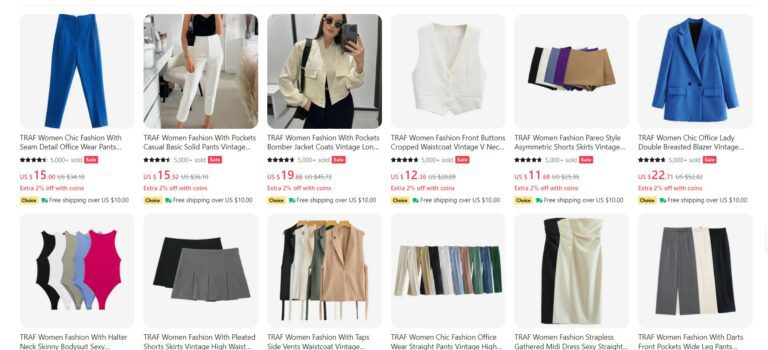These are the must have MacBook accessories you need to get the best from the apple ecosystem.
Whether you have a MacBook Air, MacBook Pro, Mac mini, or iMac, AliExpress has all the accessories you need to optimize your workflow and boost productivity.
From chargers and hubs to sleek MacBook cases, our team has assembled a list of accessories we consider must-haves for Mac users.
MUST HAVE MACBOOK ACCESSORIES
If you own a Mac, you know how important it is to have the right accessories to make the most out of your computer. Whether using your Mac for work, entertainment, or creative pursuits, the right accessories can help you get more done, be more productive, and enjoy your computer to the fullest. In this guide, we’ll review some must-have Mac accessories to help you take your computing experience to the next level.
EXTERNAL HARD DRIVE
A good external hard drive is essential for any Mac user. It allows you to store important files, back up your data, and free up space on your computer’s internal drive. Look for a drive with at least 1TB of storage and fast transfer speeds for quick and easy file transfers.
When choosing an external hard drive, look for one with a fast transfer rate and enough storage space. Solid-state drives (SSDs) are faster than traditional hard disk drives (HDDs) and are a good choice for frequently accessed files. If you’re on a budget, a 1TB HDD will do the job, but if you need more storage space, consider a 2TB or 4TB HDD or SSD.
USB-C HUB
Modern Macs often come with only USB-C ports, which can be limiting if you need to connect multiple devices. A USB-C hub expands your computer’s connectivity by providing additional USB ports, HDMI outputs, SD card readers, and other valuable features.
A USB-C hub can add functionality to your Mac, but choose one compatible with your Mac’s ports. Also, consider the number of ports and whether they meet your needs. For example, some hubs come with an Ethernet port, which can be helpful if you have a slow Wi-Fi connection or are working in an area with no Wi-Fi.
COMPACT GAN CHARGER
The use of GaN technology in a wall charger offers several benefits, including a more compact design, faster-charging speeds, and improved energy efficiency. Upgrade to 100W of GaN tech with many 100W USB-C PD Compact GaN Chargers on AliExpress.
This charger consolidates three adapters into one with two USB-C PD ports and one USB-A port. It intelligently adjusts its power output according to its connected devices – up to 100W!
WIRELESS KEYBOARD AND MOUSE
If you’re tired of using your Mac’s built-in keyboard and trackpad, a wireless keyboard and mouse can give you more freedom and flexibility. Look for a keyboard and mouse compatible with your Mac, offer good battery life, and have a comfortable ergonomic design.
When choosing a wireless keyboard and mouse, ensure they’re compatible with your Mac’s operating system. For example, if you have a Mac older than 2011, you might need a keyboard that supports Bluetooth 2.1 or earlier. Also, consider the battery life and whether the keyboard and mouse have an ergonomic design that fits your hands.
CHECK WIRELESS KEYBOARD & MOUSE PRICE
MONITOR
A high-quality monitor can make a big difference in your computing experience. Look for a monitor with a high resolution, good color accuracy, and a fast refresh rate for smooth performance. Also, consider a monitor with speakers or a USB hub for convenience.
If you’re looking for a monitor for your Mac, consider the size, resolution, color accuracy, and refresh rate. For a great viewing experience, go for a monitor with at least 27 inches and a 4K or higher resolution. A high refresh rate is also essential for smooth performance, especially if you’re into gaming or graphic design.
LAPTOP STAND
Using your Mac as a laptop, a laptop stand can help you improve your posture, reduce eye strain, and create a more comfortable and ergonomic workspace. Look for an adjustable, lightweight stand, and easy to transport.
When choosing a laptop stand, consider adjustability, durability, and portability. Look for an adjustable one to set it to your preferred height and angle. A stand made from aluminum or another sturdy material will be more durable, while a lightweight stand will be more portable.
HEADPHONES
Whether listening to music, watching movies or participating in virtual meetings, a good pair of headphones can make a big difference. Look for headphones with good sound quality, noise cancellation, and comfortable padding.
When choosing headphones, consider the sound quality, noise-cancellation, and comfort. Look for headphones with good bass, clear treble, and a balanced sound signature. Noise-cancellation is essential if you want to block out background noise, while comfortable padding ensures you can wear the headphones for extended periods without discomfort.
CHECK HEADPHONES & HEADSET PRICE
WEBCAM
If you use your Mac for video conferencing or online meetings, a good webcam can help you look your best. Look for a webcam with high resolution, good low-light performance, and a built-in microphone for clear audio.
Suggested Reading – HOW TO BUY ALIEXPRESS WIGS | AFFORDABLE HOMAGE WATCHES
Consider the resolution, frame rate, and low-light performance when choosing a webcam. Look for a webcam with a resolution of at least 1080p and a frame rate of at least 30fps for smooth video. Low-light performance is also essential if you work in a dimly lit area.
EXTERNAL MICROPHONE
If you do a lot of audio recording or podcasting, an external microphone can help you improve your sound quality and reduce background noise. Look for a microphone compatible with your Mac, has good sensitivity and frequency response, and is easy to set up and use.
When choosing an external microphone, consider the type of microphone, frequency response, and sensitivity. For example, a condenser microphone is better for recording vocals and acoustic instruments, while a dynamic microphone is better for recording loud sounds like drums and electric guitars. In addition, look for a microphone with a flat frequency response and good sensitivity for precise and accurate audio.
THUNDERBOLT DOCK
A Thunderbolt dock lets you connect multiple devices to your Mac with a single cable. Look for a dock with fast transfer speeds, multiple USB ports, HDMI outputs, and other valuable features.
Consider the number of ports, transfer speed, and power delivery when choosing a Thunderbolt dock. Look for a dock with enough ports for your needs, offers fast transfer speeds of at least 40Gbps, and delivers enough power to charge your Mac and other connected devices.
PRINTER
A good printer is essential if you need to print documents or photos. Look for a printer compatible with your Mac with excellent print quality and useful features like automatic duplex printing and wireless connectivity.
When choosing a printer, consider print quality, speed, and connectivity. Look for a printer that can produce high-quality prints, has fast print speed, and offers convenient features like automatic duplex printing and wireless connectivity. In addition, make sure the printer is compatible with your Mac’s operating system and has drivers available.
In conclusion, these must-have MacBook accessories can help you get the most out of your computer. Whether professional or casual, investing in these accessories can improve your productivity, comfort, and overall computing experience.